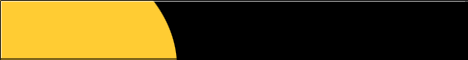Each pixel of your Pocket PC display is rendered by separate red, green and blue elements.
These elements are not overlapped, but rather placed side by side.
ClearType takes advantage of the spacing of RGB elements when rendering text,
thus improving perceived resolution and crispness.
Interestingly, as different Pocket PCs use displays with different chacteristics,
the whole implementation of ClearType and the quality of the resulting effect
may change significantly among different devices, as clearly shown below.

HP Jornada 56x
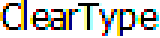
Compaq iPAQ 38xx
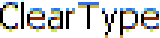
Compaq iPAQ 36xx